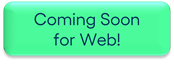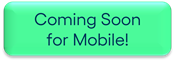Brightly Software Status Page
Asset Essentials is a cloud-based software that enables you to assign and track the progress of all maintenance activities, manage equipment uptime and reliability, increase productivity, and streamline operations.
Table of contents
Fundamentals
- Desktop end user requirements
- Logging into Asset Essentials

- Asset Essentials home page

- Customizing the dashboard

- Customizing the summary views
- Glossary of terms
- WO notifications and emails
Asset management
- Adding an asset

- Updating assets
- Checking out and returning assets
- Adding a meter title

- Entering a meter reading
- Printing assets and barcodes/ QR codes
- Exporting assets
- Using the assets map view
- Viewing work orders for an asset
User management
- Adding and managing crews
- Managing the user list

- Resetting a user's password
- Disabling a user account
- Printing users
- Exporting users
Work order management
- Adding labor on a work order

- Adding and returning parts on a work order

- Adding purchases on a work order
- Adding equipment usage on a work order
- Adding and managing tasks on a work order
- Adding messages in a work order
- Tracking vendor and contract work
- Work order routing
- Batch updating work orders
- Printing work orders
- Exporting work orders
- Using the work order map view
- Using timers in the desktop application
PM management
Mobile app
- Downloading and logging in

- Dashboard and settings
- Notifications
- Searching and filtering work orders
- Using barcodes and QR codes

- Creating a request
- Creating a work order

- Creating an asset
- Viewing your requests
- Assigning work
- Approving a work order
- Using timers
- Adding labor to a work order
User roles
Advanced features
Parts & POs
Parts and kits
- Creating parts storage
- Adding a part

- Associating parts with assets
- Updating parts
- Adding physical counts
- Printing parts and barcodes/QR codes
- Exporting parts
Inventory
- Inventory summary
- Issue part transaction
- Receive part transaction
- Transfer part transaction
- View inventory transactions
- Generating Quick PO
- Set Default Supplier
POs
Supplier management
PartExpress
Contact Client Services to activate this feature
Reporting
- Asset reporting
- Assets analyzer
- User reporting
- Work order reporting
- Work order analyzer
- WO labor reporting
- PM reporting
- Calendar reporting
- Project reporting
- Budget reporting
- Parts reporting
- WO parts reporting
- WO parts analyzer
- PO reporting
Analytics
Add-on purchase features
The features listed below are available to Asset Essentials clients for an additional cost. Please contact your Sales Representative or Client Services if you are interested in purchasing any of these features.
Connector Tool
- Downloading and logging into the Connector tool
- Exporting and importing data
- Mapping filters and format
- Automating the connector Tool
Capital Forecast data sync
Safety programs
- Adding a safety program

- Updating safety programs
- Managing safety programs
- Printing safety programs
- Exporting safety programs
- Safety program reporting
Audit/Inspection programs
Asset Essentials Enterprise only features
Asset Essentials Enterprise includes all of the features listed below as well as all of the features listed above, except for the Connector Tool add-on. Contact your Sales Representative or Account Manager if you are interested in purchasing the Connector Tool. *Note: The features below are only available to clients who have purchased Asset Essentials Enterprise. Please contact your Sales Representative or Client Services if you are interested in purchasing Asset Essentials Enterprise.
Fundamentals Enterprise
Global admin configurations
Importing
Reporting Enterprise

|
If you are a Bigfoot client that is migrating to Asset Essentials Enterprise, click here for information that will help you have a successful transition. |